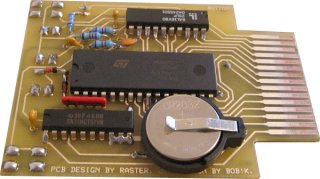
Radek Štìrba (Raster) & Robert Petružela (Bob!k)
This Atari XE/XL cartridge made by raster & bob!k / c.p.u. makes possible to load, keep and run most of existing Atari XE/XL cartridge games or other special software. It has memory 128 KB SRAM powered by Atari computer or by one small 3V battery when the computer is turned off.
General description - version "G1.04 FIX3+"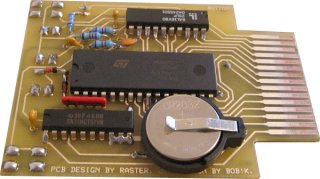
This cartridge uses bank switching with 16x8KB banks in two memory locations. Lower area
If cartridge is in ”SXEGS mode” (switchable XEGS), then there is possible to enable/disable cart via software by bit 7 of stored bank number value (bit 7 is unset => cart is enabled; bit 7 is set => cart is disabled).
Controlling software
For loading of any cartridge ROM dump file, you can use program ”XEGS RAMcart File Feeder” (RFF). It’s easy to use it – you have to specify device and filename, or only device with colon (or you can use *.*, *.ROM, etc.) and press Return for selection from directory listing.
Supported file types are raw cartridge dump files (ROM, BIN), also CAR format with head information (cartridge type) is possible to use.
RFF will recognize size of cartridge (from 8 to 128 KB) automatically and then fill the cartridge memory banks as it’s needed. If some problem occurs, it shows relevant message or it will ask for next action.
Note: We were shortly testing most of available Atari XE/XL cartridge game dump files (all ROM sizes: 8, 16, 32, 64, 128 KB) published on www.atarimania.com
site and all of them was working perfectly.
Cartridge controls / indicators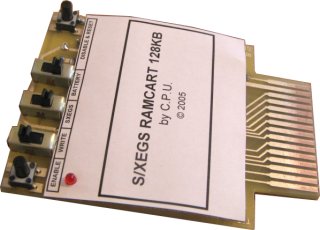
Sample cartridge game dump files
Note: Classic Atari XE/XL cartridge games are running directly from the cartridges, so RAMcart will be enabled all the time. But following games are cartridge versions of originally no-cartridge games, that is why they need to disable the RAMcart after the game initialisation. In ”SXEGS mode” RAMcart will be disabled automatically. If RAMcart isn’t in ”SXEGS mode”, you will be asked for disable the RAMcart manually (by pressing cart disable button).
If you want to run game from the RAMcart again, you have to enable RAMcart manually (by pressing cart enable button) and then press the Atari reset key.
Special software
SXEGSD2P.COM
This is hastily patched version of DOS II+ by Stefan Dorndorf (freeware / PD software).
After execute SXEGSD2P.COM, DOS is stored into RAMcart memory and you can start it from the cartridge every time. It has default device D8: and this device uses SXEGS RAMcart memory as 120KB ramdisk (cart battery keeps his content when Atari computer is turned off).
Warnings:
Other cartridge dump files
We recommend the site www.atarimania.com, where you can find a lot of cartridge dump files of classic old Atari games, as well as old great but lesser-known XEGS games, for example Rescue on Fractalus (1987, 64KB, with original game intro), Tower Toppler (1988, 64KB), Commando (1989, 128KB), etc.
Important notes
Two versions of GAL firmware exists, so you can choose which behavior seems to be better for you and use one of them:
Every time when RAMcart is enabled and "write" switch is turned on, you have to avoid pressing the Atari Reset key and/or turning on Atari computer, because OS ROM initial routines will clear the main part of RAMcart memory in the other way!
Disclaimer
The authors take no responsibility for any damages, which may take place during building and/or using of this
hardware and/or software.
YOU BUILD AND USE IT AT YOUR OWN RISK!
Download complete production documentation
Additional PC software for S/XEGS RAMcart
Accessories
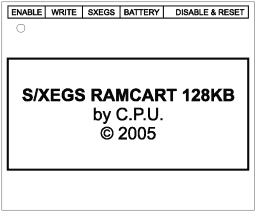
History
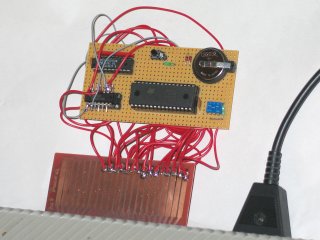 |
2005/03 Bob!k/c.p.u. presented his first wired XEGS RAMCART prototype at Atariklub Prostìjov meeting. |
 |
Bob!k/c.p.u. and Raster/c.p.u. We were discussing about ramcart scheme details and new ideas. |
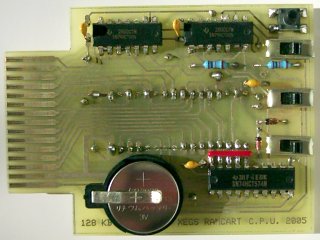 |
2005/04 The first "final" prototype without switchable feature. (There was faultiness in memory writing process sometime.) |
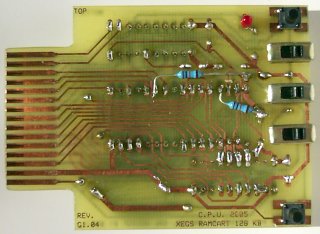 |
2005/08 The second version. GAL chip used for switchable feature, component parts moved to the bottom PCB side. There are some additional hotfixes on both sides of PCB. |
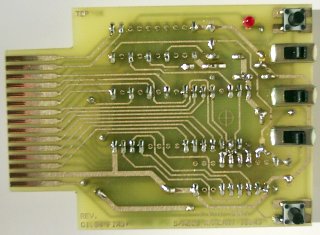 |
2005/09 Final S/XEGS RAMCART 128KB by C.P.U., version G1.04 fix3+. |
Gratified owners & users of S/XEGS RAMcart
raster/c.p.u., bob!k/c.p.u., fandal, krupkaj/jaysoft, bohdan,
-xi-/satantronic, alex, pepax, etc. ;-)